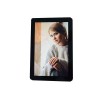Products
Hot Product
8.8inch Capacitive bar touchscreen for lcd module 480*1920 IPS
8.8 inch bar capacitive touch panel balck cover LENS
CTP Model:RTPC88001
Touch Panel Size:8.8inch
Touch Panel Interface:IIC
Touch IC:GT911
Touch Glass Colour: optional black or white
Oprating Temp.( ℃): -20~+70
Storage Temp.(℃): -30~+80
8.8inchc touch panel screen for touch module parameters
|
Item |
Specification |
Unit |
|
Touch panel size |
8.8 |
inch |
|
Touch Module outline |
64.0(W) ×231.0(H) ×1.85(T) |
|
|
Viewing Area |
54.72(W)×218.88(H) |
mm |
|
Touch panel type |
Project Capcitive touch screen |
|
|
Touch IC |
GT911 |
-- |
|
Touch point |
Multi-point |
-- |
|
Touch structure |
Glass+OCA+G-sensor |
-- |
|
Touch interface |
IIC/I2C |
-- |
|
Cover lens |
Glass |
mm |
|
Cover lens colors |
Black/White |
-- |
|
Surface hardness |
≧6H |
-- |
|
Weight (LCM/TP) |
/ |
kg |
|
Operating Temperature |
-20℃~ +70℃ |
Deg.c |
|
Storage Temperature |
-30℃~ +80℃ |
Deg.c |
|
PIN NO. |
PIN DEF. |
FUNCTION DESC. |
|
1 |
RESET |
TP RESET PIN(3.3V) |
|
2 |
VCC |
TP Input Power voltage(3.3V) |
|
3 |
GND |
Ground |
|
4 |
INT |
TP Interrupt PIN(3.3V) |
|
5 |
SDA |
TP I2C data (SDA) data input (3.3V) |
|
6 |
SCL |
TP I2C clock (SCLK)(3.3V) |
How do I know if my touch screen is capacitive or resistive?
You can determine whether your touch screen is capacitive or resistive by considering a few key characteristics and testing methods:
1. Touch Sensitivity:
- Capacitive Touch Screens: These screens respond to finger touches and can detect multiple touch points simultaneously (multi-touch). They generally do not work with gloves or non-conductive objects.- Resistive Touch Screens: These screens require pressure to register a touch and can be activated with a stylus, gloved hand, or any object that applies pressure.
2. Display Clarity:
- Capacitive: Usually have clearer displays with better color reproduction because they do not have a layer that presses down on the display.- Resistive: May appear slightly less clear due to the additional layers involved.
3. Response Speed:
- Capacitive: Typically offer faster response times and smoother interaction due to their sensitivity to lighter touches.- Resistive: May feel slower as they need more pressure for input.
4. Physical Examination:
- Look at the screen: If you notice a plastic overlay or if the screen feels "soft" when pressed, it might be resistive.- Check for advanced features or specifications: Many modern devices advertise capacitive screens due to their advantages.
5. Testing with Objects:
- Try touching the screen with different objects:- If it responds to a finger touch but not to a stylus or other hard object, it's likely capacitive.
- If it responds to any pressure, including a stylus, it is likely resistive.
Using these methods should help you identify the type of touch screen you have.